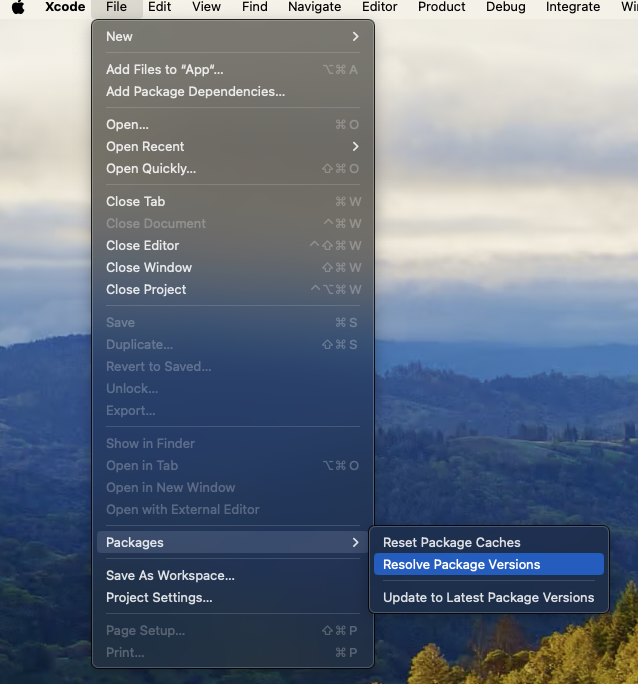Swift Package Manager
Swift Packages are Apple's new first-party tool for software dependacies. Traditionally Capacitor has used Cocoapods for managing depenacies internally and for plugins, however now is the time to move to a supported solution.
In Capcacitor 6, you can now choose between using Cocoapods or Swift Package Manager (SPM). Almost all current capacitor-team supported plugins support SPM, namely the plugins in capacitor-plugins.
We've tried our best to make sure you don't have to change much about how you work with Capacitor to use SPM, but there are a few things to understand.
How it works
When a Capcacitor project is using SPM we use a 'Base SPM' package that will serve as the place that references all of your projects dependancies:
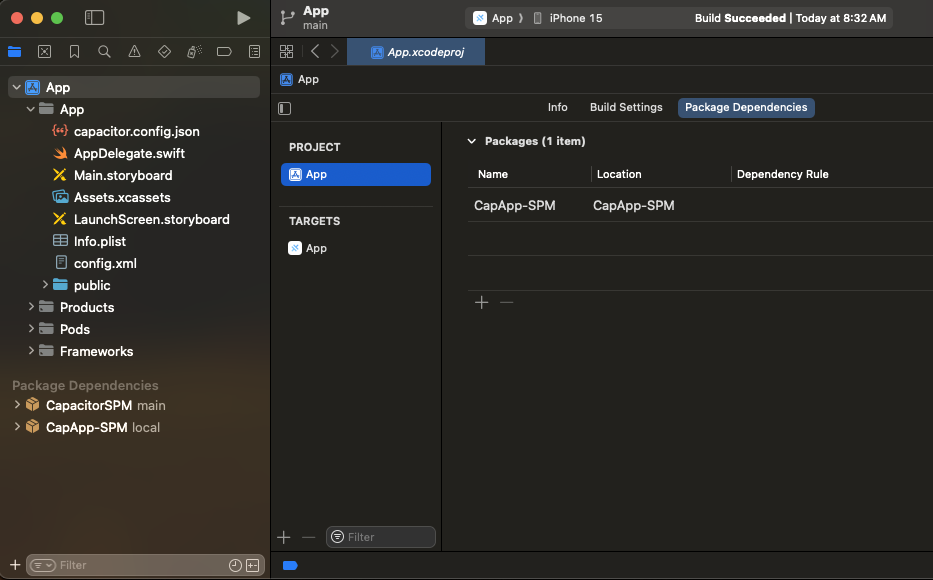
The Capcacitor CLI will modify the CapAPP-SPM package when you sync new plugins. It is important you do not touch the contents here because the CLI can and will change things.
Using SPM in a new Capacitor project
First we'll start with our normal npm init @capacitor/app:
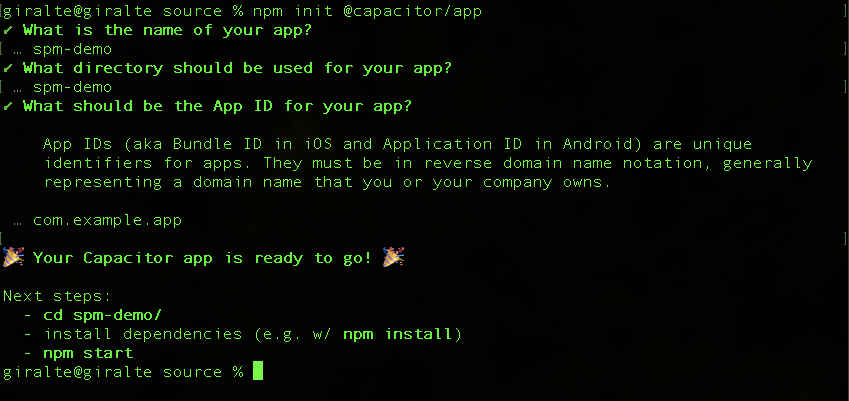
Then we're going to edit the project's package.json to use the latest 6.0 betas, by replacing every instance of 'latest' with 'next'. It should read like this when it's ready:
{
"name": "capacitor-app",
"version": "1.0.0",
"description": "An Amazing Capacitor App",
"main": "index.js",
"keywords": [
"capacitor",
"mobile"
],
"scripts": {
"start": "vite",
"build": "vite build",
"preview": "vite preview"
},
"dependencies": {
"@capacitor/core": "next",
"@capacitor/camera": "next",
"@capacitor/splash-screen": "next"
},
"devDependencies": {
"@capacitor/cli": "next",
"vite": "^2.9.13"
},
"author": "",
"license": "ISC"
}
Once you're done editing the package.json file, use this to have NPM upgrade this Capacitor installation to the latest 6.0 beta:
npm install
Now we want to add the iOS platform to our project:
npm install @capacitor/ios@next
Next let's build the web project:
npm run build
After that is complete we can add the iOS project. We need to add the option --packagemanager SPM to the normal add command:
npx cap add ios --packagemanager SPM
Now you can use npx cap open ios to open the iOS project and run your app from there.
Add and use a Capactior Plugin with SPM
So let's add a plugin to this project and do something with that plugin.
Start with installing the Capacitor App plugin:
npm install @capacitor/app@next
Then let's sync the web app. This will add the App plugin SPM to the iOS project:
npx cap sync
You can now use the App plugin normally.
More details coming soonConverting existing plugins to SPM
More details soon, but check this repository out: https://github.com/ionic-team/capacitor-plugin-converter
Troubleshooting
After adding plugins try to 'reset package caches' in Xcode: